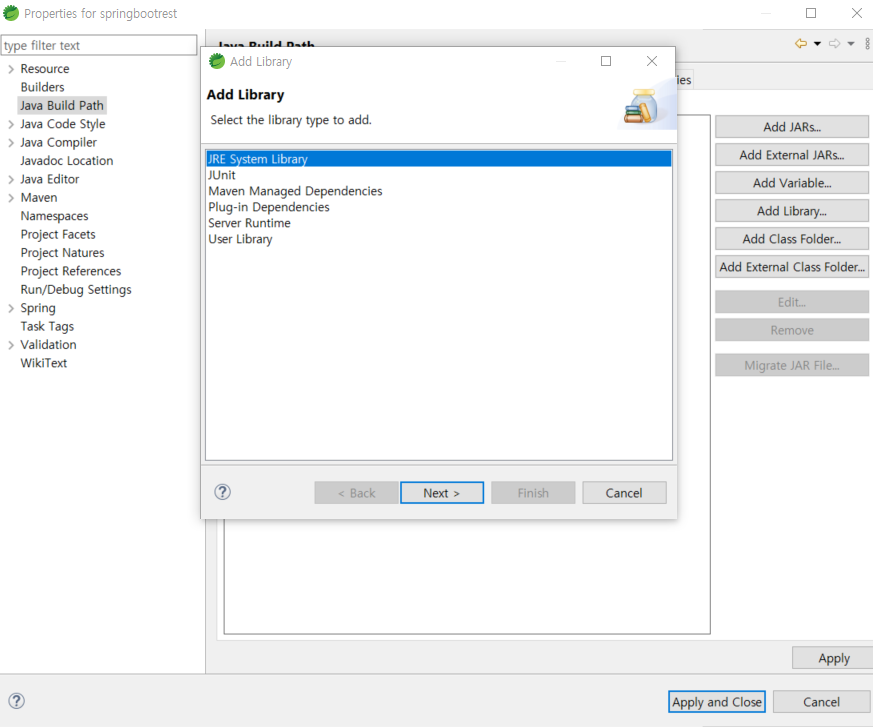REST-API JDK ERROR
now.. no korean..
I will fix it later…
Error: A JNI error has occurred, please check your installation and try again
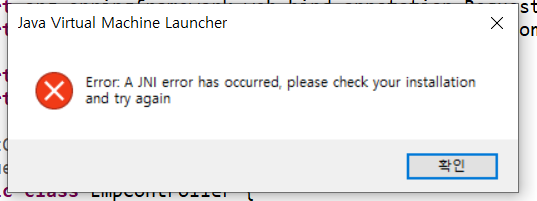 project right click -> Properties
project right click -> Properties
Java Compiler -> Compiler compliance level-> change version
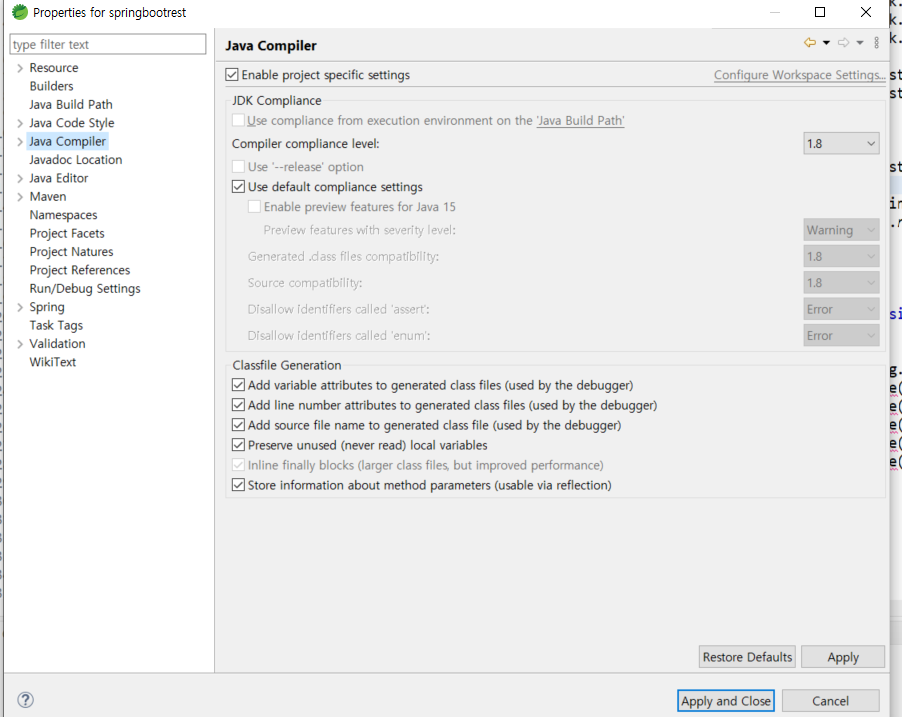
if problem again..
project right click -> ‘Properties’
‘Java Build Path’ -> ‘Libraries’
check the ‘JRE System Library’ is red
Is it red??
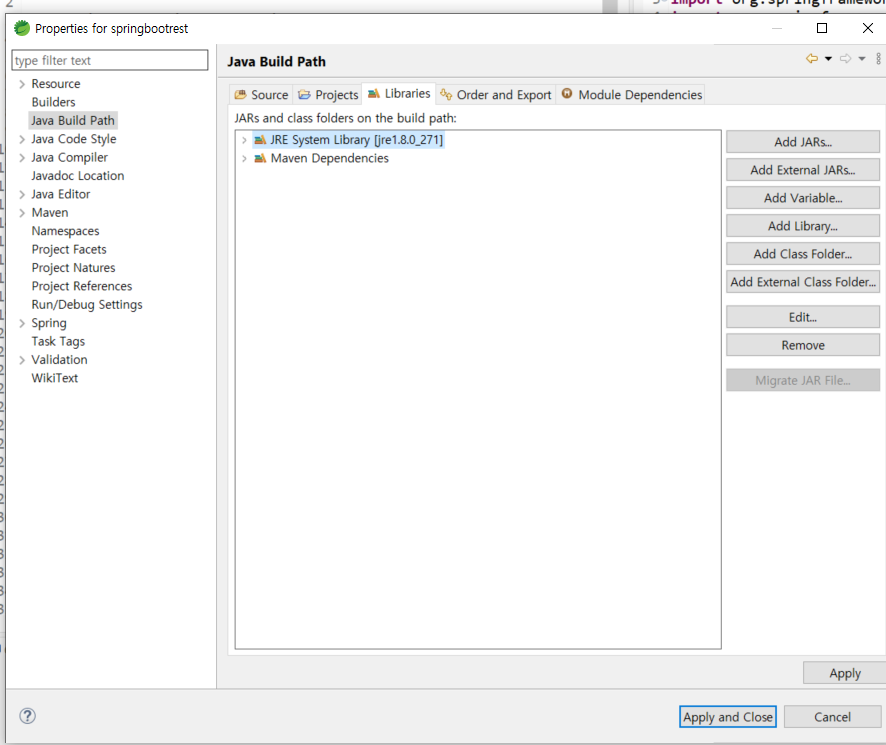
click ‘Add Library…’ on the right side
-> click ‘JRE System Library’ !!